Habitaware Keen Review

Online test
Find out the severity of your symptoms with this free online test
This is the second post in our series of reviews of BFRB tracking & monitoring devices (you can read the perevious post here)
Some background about the company
We’ve been following HabitAware since its inception in early 2016. This company was founded by Aneela (herself affected by trichotillomania) and her husband. In an attempt to help Aneela’s personal case they came up with an idea for a device that will track the hand’s movement and will alert the user with a light vibration once a problematic movement is identified. And so the idea for Keen was born.
We’ve been eager to test it ever since they started shipping early this year, and finally we got our hands on a Keen device. We put it to everyday use, and here are our impressions.
CLICK TO VISIT HABITAWARE KEEN's WEBSITE >>
Unpackaging Keen – first impression
Here’s what you get when you order Keen. We asked for their Black Sporty model. Keen also comes in teel color, and in another “Stylish” design (at a slightly higher price).
It contains the bracelet, a USB charger, and instructions. It also contains a handwritten personal note from Aneela, which is nice.
The package also contains three pegs to tighten the bracelet (with R & L markers in case you use two devices – one for each hand). It might be a bit weird wearing two identical devices on each hand, and might raise some unwanted questions from people who notice. But they designed it for a reason, and some people probably find it useful.

Btw the device comes with a 90 day money back guarantee and a 1 year warranty.
The bracelet
The bracelet has a simple design. It's made of rubber, and the main component is plastic. On one side of the bracelet there’s a button, and on the other the USB cable connector.
When wearing the bracelet, you should tighten it, to ensure accurate motion detection.
Online Test for Hair Pulling
How Severe is Your Hair Pulling Disorder? Find Out With This Free Online Test
Take the testFirst use & onboarding
Keen comes with a leaflet containing instructions. In addition, at least at the time of writing this post, Habitaware offer a free 15 minutes video setup call. You schedule a call using their online scheduling system, and then meet one of their team members via video, where they walk you through the features and make sure you set Keen up properly (this is great, especially for people who don’t mind speaking with a stranger about their condition).
To get Keen up and running you need to follow these steps:
- Download the app (available for both iPhone and Android phones)
- Make sure the device is charged
- Use the app to setup the device
Keen setup
Once you charged your Keen and downloaded the app, you can start setting it up.
The app connects with the device via Bluetooth. You need to make sure Bluetooth is enabled on your phone to setup Keen. One of the great things about Keen is that you need your phone only for the initial setup. You don’t need it for everyday use (your phone and Keen don’t need to be connected for Keen to do its job).
The app is simple to use. Its main screen is the setup screen, where you can setup the device, and train it to identify your unwanted repetitive behaviors.
These are the device settings:
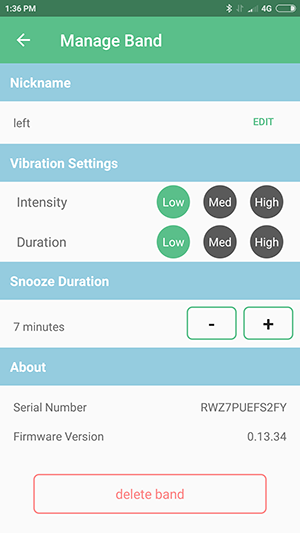
If you’re using two devices (one for each hand) you’ll have to setup each device separately. There are two main settings – vibration settings (intensity and duration of the vibration signal) and snooze duration (sometimes you might want to snooze Keen – you do it by pressing the button on the device for three seconds till it vibraties twice).
When you train Keen to identify a new unwanted behavior, you choose the body area from a list of predefines areas, then you’re asked to keep your hand near that area and perform the behavior for about 25 seconds. This is the time it takes Keen to collect movement data from your hand and to “learn” it so that it can detect it later.
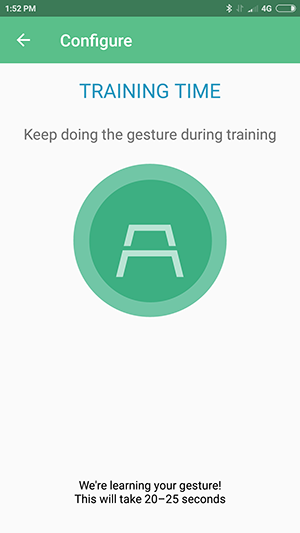
You do this process for each unwanted behavior you want Keen to work for.
Each behavior you trained Keen for, you can then tweak and setup separately. This allows better precision and fitting Keen to your specific behavior. Main two settings here are motion sensitivity and body position sensitivity. These two settings are meant to prevent false positives and improve behavior detection accuracy.
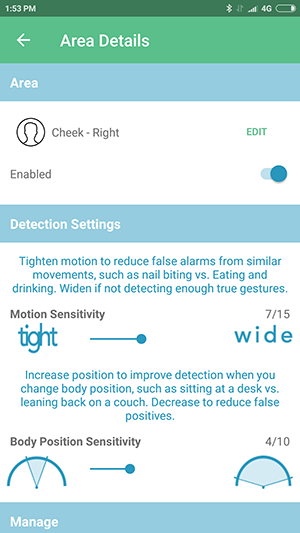
Overall the instructions that come with Keen were enough for us to figure out pretty quickly how to set it up and start using it.
Daily use & Features
And here we get to the most remarkable part of Keen… it actually works! After training it for a specific behavior and tweaking sensitivity in the settings just one time, it started working pretty smoothly. Its accuracy is astounding – it detected the unwanted behavior about 9 out of 10 times. As for false positives – there were almost none (and reducing the vibration settings made it even easier to live with false positives).
As noted above, you don’t need to keep your phone connected to Keen (so you don’t need to enable Bluetooth or even make sure your phone is in range). Of course you need to make sure it’s charged (battery runs out after a few days of use).
As expected, people who notice you wearing the bracelet tend to ask you about it. If you don’t wish to share, you might have a ready made answer prepared, something like “it’s just an activity tracker”. It does look like one.
What's the Button For?
One thing we couldn’t really figure out immediatelly is the purpose of the button on Keen (other than the snooze function noted above). One of the screens inside the app shows you all the times you pressed the button:
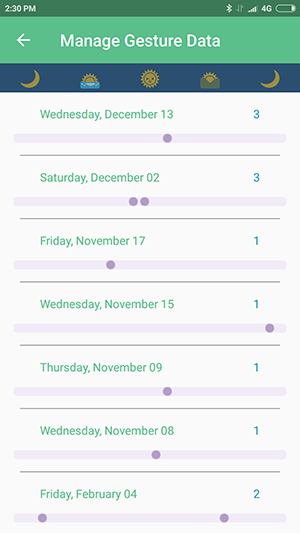
We reached out to the guys @ Habitaware and they explained that the button has three uses:
- A quick press will record an event in your log so you can track your behavior and progress over time. This act of acknowledgment any time you do the behavior is a small but important tool in developing your awareness.
- A 3 second press (2 vibrations) will snooze the bracelet if you are getting too many false alarms.
- A 10 second press (3 vibrations) will activate a 1-minute breathing exercise guided by the light on Keen to help users reset their mind.
Summary
All in all, Keen is great at what it’s supposed to do – alerting you on unwanted repetitive behaviors. If you’re looking for a device to help you become more aware of your pulling/picking or any other type of BFRBs, look no further, as this is clearly the best option out there today.
Online test
Find out the severity of your symptoms with this free online test
Start your journey with TrichStop
Take control of your life and find freedom from hair pulling through professional therapy and evidence-based behavioral techniques.
Start Now



